You can download the code example from here.
Introduction
This sample code uses Ajax Uploader control to upload multiple files to the database
asynchronously. Ajax Uploader control allows you select multiple files to
upload by using the SHIFT key or CTRL key when selecting files on the file upload
dialog.
Ajax Uploader control automatically determines the browser that has requested the
page and render the appropriate solution for that browser. If browser supports HTML5,
It will use the HTML5 solution. If browser supports SilverLight, It will use SilverLight
solution. If browser supports Flash, It will use Flash solution. If browser supports
Iframe, It will use Iframe solution.
Ajax Uploader supports client side and server side validation of the file size/type.
Client side validation of file size/types prior to uploading the files to a server
increases usability and reduces consumption of network and server resources.
Uploading files is a common activity in Asp.net application, in general we upload
the files and save them to the file system and store the URL of the saved file
in the database, but there are specific scenarios which demand us to store the entire
files into the database in binary format.
1. Database Design
First we need to create a table to store the files uploaded, add a column with type varbinary
(MAX), this column will be used to store the content of the uploaded file in binary
format.
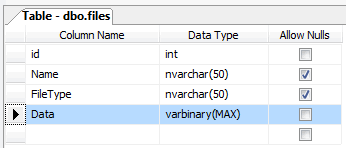
|
Field
|
Relevance
|
|
id
|
Identification Number
|
|
Name
|
File Name
|
|
FileType
|
Content Type for the file
|
|
Data
|
File stored as Binary Data
|
2. Add Uploader control into the page
In an .aspx page add a file uploader control as follows:
<CuteWebUI:UploadAttachments ID="UploadAttachments1" OnFileUploaded="UploadAttachments1_FileUploaded" runat="server">
</CuteWebUI:UploadAttachments>
3. C# Code Snippet - uploader FileUploaded event
protected void UploadAttachments1_FileUploaded(object sender, UploaderEventArgs args)
{
//set connection string
string connectionString = System.Configuration.ConfigurationSettings.AppSettings["ConnectionString"];
// Read the file and convert it to Byte Array
byte[] data = new byte[args.FileSize];
//get file extension
string extensioin = args.FileName.Substring(args.FileName.LastIndexOf(".") + 1);
string fileType = null;
//set the file type based on File Extension
switch (extensioin)
{
case "doc":
fileType = "application/vnd.ms-word";
break;
case "docx":
fileType = "application/vnd.ms-word";
break;
case "xls":
fileType = "application/vnd.ms-excel";
break;
case "xlsx":
fileType = "application/vnd.ms-excel";
break;
case "jpg":
fileType = "image/jpg";
break;
case "png":
fileType = "image/png";
break;
case "gif":
fileType = "image/gif";
break;
case "pdf":
fileType = "application/pdf";
break;
}
using (Stream stream = args.OpenStream())
{
//read the file as stream
stream.Read(data, 0, data.Length);
SqlConnection con = new SqlConnection(connectionString);
SqlCommand com = new SqlCommand();
com.Connection = con;
//set parameters
SqlParameter p1 = new SqlParameter("@Name", SqlDbType.VarChar);
SqlParameter p2 = new SqlParameter("@FileType", SqlDbType.VarChar);
SqlParameter p3 = new SqlParameter("@Data", SqlDbType.VarBinary);
p1.Value = args.FileName;
p2.Value = fileType;
p3.Value = data;
com.Parameters.Add(p1);
com.Parameters.Add(p2);
com.Parameters.Add(p3);
com.CommandText = "Insert into Files (Name,FileType,Data) VALUES (@Name,@FileType,@Data)";
con.Open();
//insert the file into database
com.ExecuteNonQuery();
con.Close();
}
}
4. VB Code Snippet - uploader FileUploaded event
Protected Sub UploadAttachments1_FileUploaded(ByVal sender As Object, ByVal args As UploaderEventArgs)
'set connection string
Dim connectionString As String = System.Configuration.ConfigurationSettings.AppSettings("ConnectionString")
' Read the file and convert it to Byte Array
Dim data() As Byte = New Byte((args.FileSize) - 1) {}
'get file extension
Dim extensioin As String = args.FileName.Substring((args.FileName.LastIndexOf(".") + 1))
Dim fileType As String = ""
'set the file type based on File Extension
Select Case (extensioin)
Case "doc"
fileType = "application/vnd.ms-word"
Case "docx"
fileType = "application/vnd.ms-word"
Case "xls"
fileType = "application/vnd.ms-excel"
Case "xlsx"
fileType = "application/vnd.ms-excel"
Case "jpg"
fileType = "image/jpg"
Case "png"
fileType = "image/png"
Case "gif"
fileType = "image/gif"
Case "pdf"
fileType = "application/pdf"
End Select
Dim stream As Stream = args.OpenStream
'read the file as stream
stream.Read(data, 0, data.Length)
Dim con As SqlConnection = New SqlConnection(connectionString)
Dim com As SqlCommand = New SqlCommand
com.Connection = con
'set parameters
Dim p1 As SqlParameter = New SqlParameter("@Name", SqlDbType.VarChar)
Dim p2 As SqlParameter = New SqlParameter("@FileType", SqlDbType.VarChar)
Dim p3 As SqlParameter = New SqlParameter("@Data", SqlDbType.VarBinary)
p1.Value = args.FileName
p2.Value = fileType
p3.Value = data
com.Parameters.Add(p1)
com.Parameters.Add(p2)
com.Parameters.Add(p3)
com.CommandText = "Insert into Files (Name,FileType,Data) VALUES (@Name,@FileType,@Data)"
con.Open()
'insert the file into database
com.ExecuteNonQuery()
con.Close()
End Sub